Find what you need in our searchable FAQ.
1172 views | Last updated on Aug 10, 2024
First, search by topic or title using Primo from the library homepage, and select the EOU Library scope from the dropdown menu.
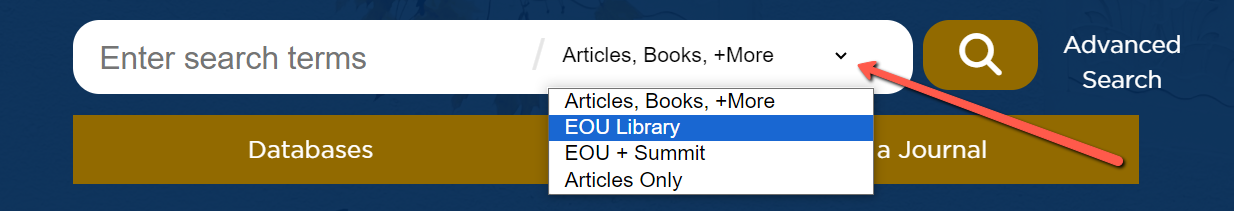
Use the options on the left side of the screen to limit your results to eBooks.
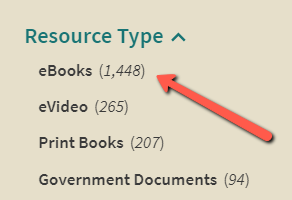
To access the eBook click on the Online Access link.
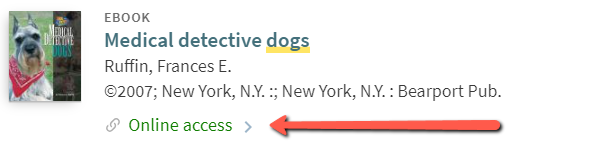
After you click on the EOU Online Access link for a particular eBook you will be taken to page where you can view and/or download the eBook. It is generally easier to view and read the eBook in a web browser. However, you do have the option of downloading eBooks for offline reading, but this usually requires downloading the Adobe Digital Editions software.