Primo
EOU’s Primo is your access point to a vast amount of information resources, including books, DVDs, CDs and other physical items found in library collections. To search for books and other materials owned by EOU, start with the EOU Library search scope.
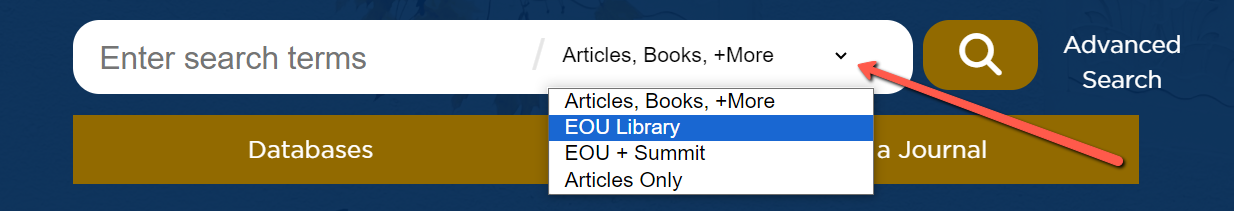
A keyword search is the best way to start if you are looking for materials related to a general topic. If you are looking for a specific book or other item, you may want to use Advanced Search to search by title or author, or choose to search for items in a particular format.
Choosing “Advanced Search” will let you construct a search with many different conditions. For example, you can do a keyword search narrowed down to a certain author. You can also search by language, publication date, or other criteria.
Once you have a list of results, you can narrow down to a particular resource type.
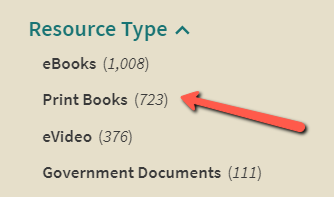
If you would like to request books to either pick up at the library or be sent to your home then please follow the instructions on the Request Materials page.
Summit
If you can’t find what you need in EOU’s collections, try expanding to the EOU + Summit search scope. This will give you access to books and other materials owned by other Summit Libraries. To request a Summit book click on the “Find & Request” link and then the “Request from Summit” link.
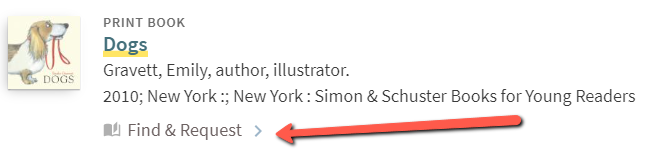
If you are not signed in then you will need to do so with your Mountie Pass. Once you are signed in, click on the “Request Summit Item” link.
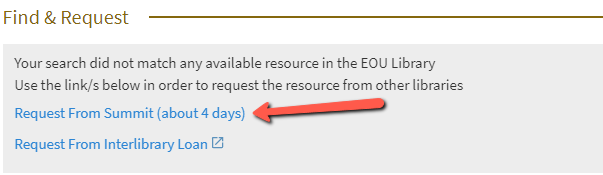
Submit the request form to complete your request. You will then receive an email when your item is ready to be picked up at the Circulation Desk.
Interlibrary Loan and WorldCat
If EOU and Summit Libraries don’t have what you are looking for you can search in two other catalogs and then request the item through our Interlibrary Loan service.
Option 1: Sage
Sage is a group of public and school libraries in eastern Oregon. Items available in Sage can be requested through Interlibrary Loan.
1. Search the Sage Catalog
2. If you locate the item, fill out the Interlibrary Loan Request Form with the relevant information. You will receive an email when your item is ready to be picked up at the library. If you are an online student, we will send your item(s) to your home address, and you will be responsible for return postage.
Option 2: WorldCat
WorldCat is a database of items from libraries around the world. Items available in WorldCat can be requested through Interlibrary Loan.
1. Search WorldCat
2. If you locate the item, fill out the Interlibrary Loan Request Form with the relevant information. You will receive an email when your item is ready to be picked up at the library. If you are an online student, we will send your item(s) to your home address, and you will be responsible for return postage.